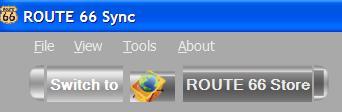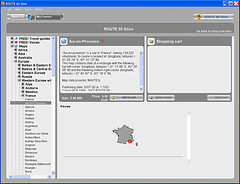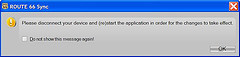Route 66 and the Nokia Navigator
Select the appropriate map from the left hand side (don't forget to check out the Free travel guides at the top of the menu as well)
When you select a map, the view will alter to something similar to below
Pressing the Add to cart button moves the map into the Shopping cart in the right hand side of the screen.
Pressing the checkout button allows you to enter your personal details and a credit card and when payment is successful the Download screen should be displayed. This will firstly download the map to the PC, and then to the phone.
Closing the screen will not activate the map on your phone at this point but will display a message similar to the following:
Fourth Step - Activating the map. Close down Route 66 Sync and disconnect the phone. Reconnect the phone and start up Route 66 sync again. On my PC a bubble was displayed informing me of new content. I clicked on the bubble and allowed the content to be updated. This seemed to activate the maps for me.I didn't find the process particularly easy. These notes are as much for me as for anyone else, with the hope that next time I need to buy a map I can do it far easier than the 4 hours it took today trying out different things.