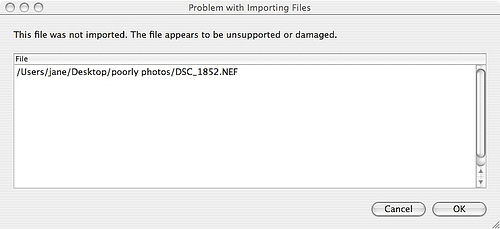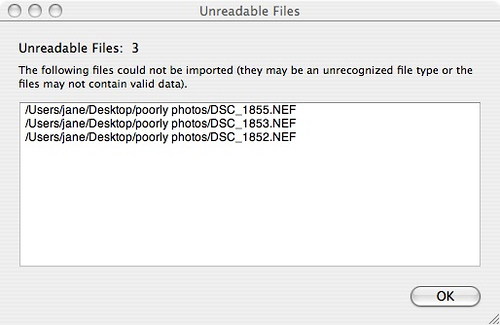Problem getting photos off my Nikon D80
I can view these images on the camera, but can't view them on my Mac.
In the finder window these 36 images are the only ones that don't have a thumbnail image when looking at the contents of the SD card. I can't view them in Preview, iPhoto or even Nikon Picture Project.
A shell prompt recognises most of my images as "TIFF image data, big-endian" but the "corrupt" ones as "data".
This is the 2nd time this has happened, but this time affects 36 photos so I need to:
a) find a way to get these photos off the card and
b) make sure this never happens againI decided to head upstairs and grab the direct cable from the box. My reasons for not using this method most of the time is that I prefer the card reader solution because:
a) it doesn't use up the battery
b) the camera isn't lying around on table tops as often and
c) I could actually continue shooting whilst the images get transferred onto the computer.I plugged in the cable, looked through finder and the 36 troublesome images had icons. With fingers crossed I restarted lightroom and let it start an import. The missing images were all imported. So, it's a card reader problem. The card reader I've been using is a Packard-Bell PB-CR300 and at least one other person has had an issue in the past.So today I'll be heading off to find a card reader that will work with high speed, high capacity SD cards.