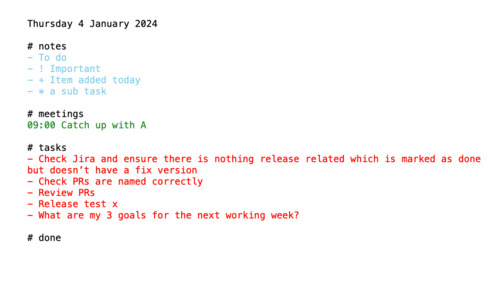My current workday productivity tools
I have been using FocustTxt to plan my workday since July. I found it through the Tech Productivity mailing list and I find it to be really effective at keeping me focussed on the right tasks. It is also simple, which I very much like.
At the end of a working day I copy the content and add it to a weekly note in the Mac Notes app, and then plan out the following day adding in any meetings and any tasks I need to do. I have a number of things that I do every day, or every week. I have these listed in the notes app in a “Daily tasks” or “Weekly tasks” note. I only have weekly tasks for Mondays or Thursdays - the start or end of my working week. As an example, one of my tasks for Thursday is to determine what my 3 goals are going to be for the week ahead. One of my tasks on a Monday is to make sure I’ve planned in time to achieve thos egoals.
On a Thursday I create a note for the following week and will outline my goals in it. This is the note which gets updated every day with progress.
I also use the Mac Reminders app to capture tasks that need doing on a less frequent basis, or that form part of a project. I store articles to read in here too.
This is a note to self as I have a system that is working well for me at the moment, and it’ll be interesting to look back on it in the future as my process evolves.