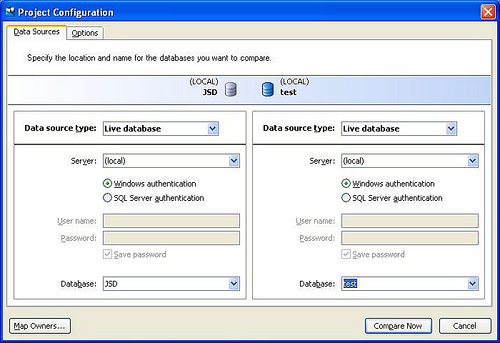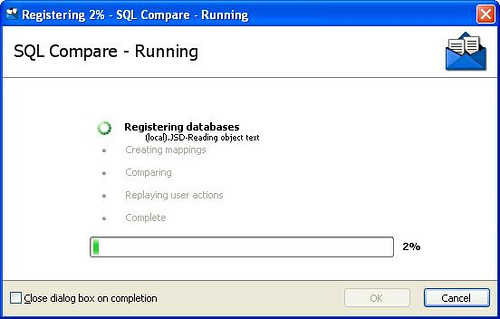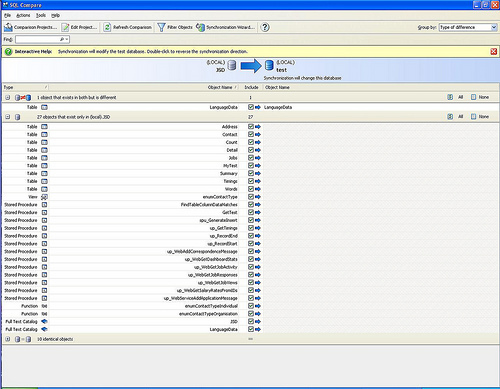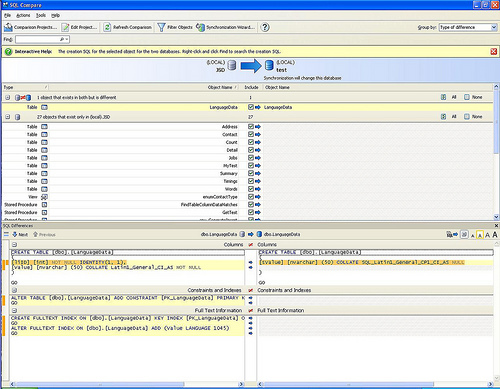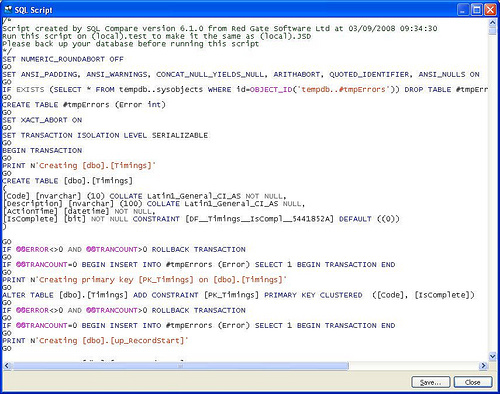Database Comparison tools: Redgate SQL Compare Review
I first started using Redgate SQL Compare when I was at Glass's in 2003/04 and I'm still using it 4 years later. Over those years the product has evolved and new products have been released from Redgate. I have only ever used it for SQL Server (7, 2000 and 2005) and so can't comment on it's appropriateness or reliableness targeting other database products.
At the time that I first found SQL Compare, there weren't that many tools available that did a reliable job of comparing objects and producing scripts of the differences. I know that one of my colleagues at Madgex is a fan of SQL Delta. One day we sat down to compare the tools and discovered that there really wasn't much to choose between them.I have always used SQL Compare more as a tool to check my scripted updates, rather than to produce those scripts. After a bad experience at a previous company when a member of my team managed to empty an articles table rather than update it when manipulating the database via Enterprise Manager I've habitually manually created defensive SQL change scripts with appropriate transactions and error handling.SQL Compare is simple to use, works quickly and produces a detailed list of differences between database objects. The differences that are detected are configurable, so you can choose to ignore or report upon white space or comment differences.When you first open the screen you are presented with a screen offering options of what you want to compare. Once you have registered a couple of databases to compare, it is a short wait until the differences are displayed. The display of differences are divided into:- objects that appear on the source database but not the target
- objects that appear on the target database but not the source
- objects that appear on both databases but are different
- objects that are the same on both databases