Braun PixelBank - first impressions
I have recently bought a Braun PixelBank as a backup for my photographs whilst I'm on the move. I had a set of criteria which were:
- Reads SD cards
- Reads xD cards
- Accepts Nikon Raw format
- Works with a Mac
- At least 40GB

I unpacked the box and found some nice features - they've included screws and a screwdriver so that you can change the hard drive if you so wish - it takes a standard 2.5" one. One disappointment was that the power supply has a European plug so an adapter is necessary. I couldn't find one around the house, so used the provided USB cable to charge the unit up initially. I left it charging overnight, to ensure it got a good solid charge, and when I looked at it this morning the LED had changed from red (charging) to green (charged).
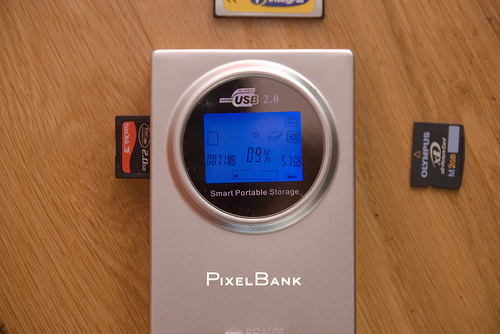
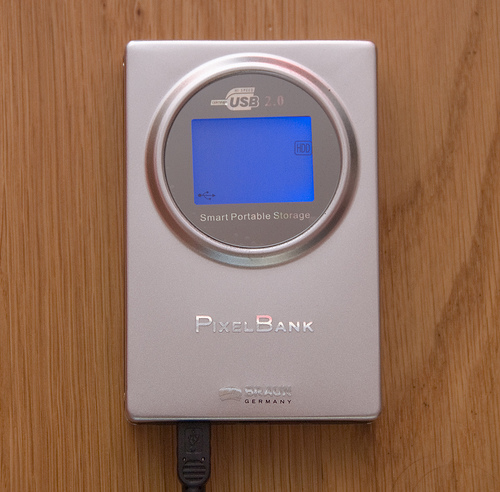
Attaching the PixelBank to the computer via the USB cable results in the screen lighting up, with just the HDD and USB signs being displayed.
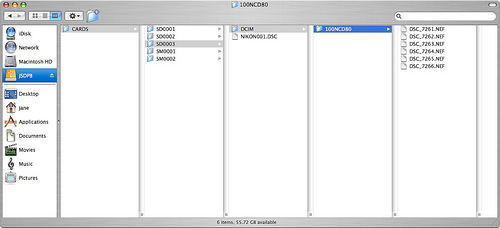
Opening the drive in Finder, shows a top level folder named CARDS. Under this is a folder for every card copy that has been done. The folders are prefixed with SD for an SD card (presumably also for MMC and MS), SM for an xD card (presumably also for SM) and according to the manual CF for CF or MD cards. The cards are then numbered sequentially, so the first card is SD0001, the second SD0002 etc. There is no different naming conventions for different physical cards - I copied my first SD card twice (SD0001 and SD0002), and the second one once (SD0003). The data stored is a full copy of the disc, so includes any extra files that get stored by the camera (e.g. NIKON001.DSC for my Nikon D80).
So, there ends the first impressions. I'll add more thoughts as I use it and rely on it more.